The device is called the Power Skin and claims to be the world’s thinnest external battery and protective case for the iPhone 3G and 3GS. The case has a pass through USB port for charging the case and the phone at the same time. It also has a 1200 mAh battery with double the capacity of the iPhone battery alone.
The Power Skin also comes in eight different two tone color combos. Along with the Power Skin, the company has also unveiled a new charger called the PocketPal. It claims to be the world’s smallest mobile phone charger and has a folding plug for easy carrying. The device sells for $19.95 alone with the Power Skin retailing for $69.95. A combo kit with both devices sells for $79.95.

In that span of time, Adobe Systems has gone from touting its technology for building Flash applications that run on the iPhone to canceling future development of that technology.
When Apple changed the terms of its iPhone 4.0 software developer kit license, it effectively blocked Adobe’s move. But in his Tuesday announcement that Adobe will cease future development of the Flash-apps-on-iPhone technology, Mike Chambers, Adobe’s principal product manager for the Flash platform, let loose a tirade that indicates the battle between the two companies isn’t over yet.
“As developers for the iPhone have learned, if you want to develop for the iPhone you have to be prepared for Apple to reject or restrict your development at any time, and for seemingly any reason,” Chambers said. “The primary goal of Flash has always been to enable cross browser, platform and device development. The cool Web game that you build can easily be targeted and deployed to multiple platforms and devices. However, this is the exact opposite of what Apple wants. They want to tie developers down to their platform, and restrict their options to make it difficult for developers to target other platforms.”
When i saw the video posted to YouTube by a developer named Greg Hughes shows an extremely awesome application he developed that we’ve all been waiting for: wireless syncing with your iPhone and iTunes. Basically, the application asks you to pair your iPhone and Mac the first time you run it. From there, it syncs wirelessly just as if it were plugged in to iTunes. The next time you want to sync, you simply open his application and it is done automatically. He has submitted the application to Apple for approval in the App Store. If it gets accepted, I’ll gladly be one of the first people to purchase/download it. If not, well…hopefully we’ll see it available for jailbroken phones.

Description
With over 750 cheeses, this is clearly the best pocket guide to cheeses made throughout the world. A “must have” for all connoisseurs of fine foods.

Each cheese entry features artistically presented cheese photos, historically narrated flavor descriptions, and suggested best choices for complementary wines. You can add your own cheeses to the standard library and attach personal notes about any of the cheeses.
If you’re a classically trained chef, professional party planner, cheese buyer, or just plain cheese lover, grab Fromage, your favorite wine, and experience the wonderful and historic flavors of cheese.

In the initial release of Fromage, we brought to your iPod a select library of over 225 French cheeses produced in 19 regions. We promptly added 155 cheeses from 18 various countries throughout the world.Next, we listened to your reviews and focused on adding great cheeses from Spain (90 in total), from Italy (95 in total), and from the United States (85 in total) for a total of 270 new cheese entries.
Then, we added the ability to create personal cheese notes, rate cheeses from 1 to 5 stars, add cheeses to your favorite lists (Try, Buy, or Favorites categories), record tasting impressions with up to 70 tasting keywords, and search the cheese library.
And, for this release, we added the ability to enter your own cheeses (including photos) and list those cheeses automatically in the new “My Additions” category. We also added a new “Share” feature so cheeses can be sent (via e-mail) to friends or to the developer for inclusion in future versions of Fromage. Lastly, we added another 100 cheeses from various European countries and Canada.
Limitations
1.The selection of cheeses is very limited, but the most frustrating thing about this ap is that THERE IS NO WAY TO ADD A CHEESE to the list.
2.you can't even mark cheeses as thumbs up/down or some other indication of which you know you like or don't.
Click Here To Download
Features:
1.High-resolution graphics optimized for the iPad’s larger display.
2.“Visual Pad” control system makes gameplay a fluid and intuitive experience.
3.Players can engage in running gun fights against crowds of enemies, climb ladders, equip binoculars and jump out windows.
4.3rd person perspective camera for a panoramic view of the action.
5.Shake the iPad to reload.
6.Play through “Story Mode” to unlock ”Mercenary Mode”, a separate game mode with pre-set goals, weapons and conditions.
7.“Coin Shoot” shooting gallery mode where the where the goal is to destroy as many blue coins as possible within the time limit.
8.A total of five difficulty levels: “Beginner”, ”Normal”, ”Professional”, ”Hell” and “Extreme”
Description
Resident Evil 4 in Japanese accidentally had become available in Japan App Store but had been pulled back very fast this week. Now, Capcom officially announced that Resident Evil 4 is available on App Store. The game sells for $7,99. Eventhough it was ported from another mobile edition, essentially, the game reflects the atmosphere of legendary horror survival Resident Evil series. 3rd Person 3D camera, location based laser damage, shaking the phone for reloading and extra specific actions like climbing ladders, using binoculars with tap of buttons. Check the video below featuring first 4 levels.

Bringing a celebrated hardcore game like Resident Evil 4 to the iPhone is an act of bravery. The built-in audience is bound to be hyper-critical of any shortcuts, less-than-ideal controls, or watered-down mechanics. The fact that the iPhone Resident Evil 4 manages to replicate the atmosphere and locations of the GameCube (as well as Wii and PS2) neo-classic is pretty astounding and a testament to Capcom's prowess with the hardware. Sure, it's based on a Japanese mobile game, but it is impossible not to be impressed with the wide open areas, smooth animations, and great texture work. It really does look like Resident Evil 4.

The controls are a constant source of frustration and the camera does little to help matters. By now, you're familiar with the nuances of Resident Evil controls. Leon Kennedy may be one of the greatest agents in all of creation, but the poor guy cannot walk and shoot. The start-and-stop gameplay itself is not disappointing because it is expected. But the pacing is slowed even further by the juggling of walking, tapping buttons to enter and exit shooting mode, and a very irritating gun reloading problem.

The virtual d-pad is actually good for moving. The farther you slide your thumb from the center of it, the faster Kennedy moves. Running through environments to put a little distance between you and the victims of Las Plagas is smooth thanks to the responsive d-pad. But when you must use that same d-pad to aim at crazies and monsters, the game stumbles. Pinpoint aiming is tough because your thumb on the d-pad is not a precision tool. Too often you will glide right past critical hit spots on enemies, chiefly the head. When you finally do see the laser sighting dot on a face, tap the fire button to unload your weapon. But you better not run out of ammo while you have a great shot lined up. When Kennedy finishes reloading, the aiming snaps right back to the center of the screen instead of where you were just aiming. That is very, very frustrating.

When Kennedy is walking near walls, the camera has a tendency to get in very close - sometimes right inside Kennedy's head. This severely limits your vision and you may not realize that a cult member is upon you until you see a weapon flash into view at Kennedy's back or until he's grabbed.
Features:
1. Low latency and superior response
2. Custom Kit Maker (Compose your own kits)
3. Record and playback functions
4. Overdubbing mode
5. Save your own beats to the "Beat Library"
6. 28 DIFFERENT DRUMSETS! Including:
* DigiDrummer CLASSIC * TD88 * TIGHT * BEATME * MACHINE * FUNKY
* S880 * EIGHTY * METAL2 * CRAZY * FLIPPED OUT * BOUNCE * SPECIAL
* BOOM * BONGO KING * FATBEAT * JAZZ * BRUSHED JAZZ * DD-707
* OBER-THE-X * 1985 * MOUTH MUSIC * STEEL DRUMS * DD-808 * DD-909
* LINOLEUM * FREAK * PERCUSSION
7. BlueTooth Beat transfer
8. Play along to your iPod music
9. Choose between 3 different skins: DD Classic, Fatty Thumbs & Black
10. User interface designed for playing with your fingers and thumbs in mind.
11. High quality 16-bit stereo drum samples,8 drum pads
12. Slide across the pads! This brings fantastic new possibilities
and speed to your drum play!
13. "Slide'n Roll Mode" Play drumrolls with ease! Drag your fingers
across the pads and it will automatically do drumrolls for you.
User instructions:
1.To record: Press "Record button".
2.To stop recording: Press "Record button" again.
3.To save your recorded beat press
4."Settings button". In the "Beat Library"
5.view press "Save Recorded Beat".Name it and press OK.
6.To load a beat just choose one of your recorded beats and press "Load".
7.The Overdub mode enables you to record your beats on top of each other "in layers".
8.User instructions for playing along
to music:
* Start up your iPod and fire up a song
* Start DigiDrummer
* Play along!
* To change song in your iPod from DigiDrummer doubletap quick on your homebutton to bring up the iPods song selector.
Description
DigiDrummer for the Apple iPhone, allows users to create and save their very own drum beats using their fingers as the drumsticks. I'll let you know if it's really worth your time or if it's just a gimmick.
There are a couple of drum machines out there for the Apple iPhone,but so far the best one I've come across is DigiDrummer from Magnus Larsson. Think of this application as a drum set that you have at your fingertips, literally.Digidrummer has at least 23 drum sounds built in to it, and probably updates more than any application I have with new drum sounds. So let's get down to a little more in depth look at how DigiDrummer works.
When you open the application, you will see eight pads before you. Each one is named in conjunction with its respective drum. For example, you have a tom 1, tom 2, crash, ride, kick, snare and so on. All of the main components of a drumset are here. It is up to you to figure out exactly how you want to play the drums. The combination of fingers to use is completely up to you.
Digidrummer's controls are very responsive, and very rarely do you get a skipped sound. Now this will all be based on how well you develop a finger skill for playing the drums. It will take some getting used to, but once you are able to throw together a pattern, you can find the best finger combination that fits you.
A really cool feature that DigiDrummer incorporated into it, is the ability to record the beats you play and save them to your phone. As a bonus, once you have them saved, you can select the overdub button. What this allows you to do is actually record a beat over the one you have already saved. It provides you the ability to make more complex drum beats that would be probably be impossible to pull off on a single take. It is a very simple task to apply as well. Simply go into setting and adjust the overdubbing to the on position and you're set to go.
Click Here To Download
Features
1.Fly tons of campaign missions and increase your rank to General with the new DefCon Map Campaigns!
2.Form squadrons with your friends and fight to become the best squadron in the skies.
3.Dogfight enemy planes or bomb their bases in Bombing Run missions.
4.Fly 15 deadly aircraft, including the all new EA-110.
5.Utilize multiple weapons such as Radar Guided Missiles, Heat Seeking Missiles, 20mm miniguns and free-fall bombs.
6.Compete one-on-one, two-on-two or Free-For-All over WiFi with pilots from around the world!
7.Make private rooms and dogfight with your friends!
8.Dogfight over Bluetooth!
9.The best full 3D, complete-control dogfighting combat environment available!
Description
F.A.S.T (Fleet Air Superiority Training) is currently one of the most exciting games for iPhone air combat simulation fans. Realistic 3D in 360 degrees. 30 missions mostly covering hot dogfights and 10 aircrafts to choose. First, you can play only 3 of them but later all aircrafts will be available including F-4, F-15, F-16, F-22, Eurofighter and some other stealthfighters. This new iPhone game is all about figting crazily, the developers also put many different missiles, rockets and guns. Simple miniguns to advanced radar driven missiles. You can also test your skills against your friends one-to-one or in groups of two players
F.A.S.T. Or Fleet Air Superiority Training is a fully functional dogfighting flight simulator utilizing tilt controls for your iPhone. Choose a fighter jet, and engage in air combat either one on one, with a teammate or against a challenge. The goal is straightforward. Shoot down the enemy jets while avoiding being shot down yourself.
This game really utilizes the accelemoters in your iPhone. Flying is handled by tilting the iPhone forward, back, left and right (although you can press buttons on the screen to accomplish this). Touch the screen to change speed, the missile or gun buttons to fire, and even the camera button to track your latest missile launch.
The game is quite nice graphically. The 3d graphics and landscapes, while not spectacular, are worth mentioning, especially when the game runs at a smooth constant framerate. There are exercises to train you in how to play the game, but the bulk of play is online. The competition out there is fierce, as this reviewer was not able to win a single dogfight.

If you enjoy flight sims, and air combat, F.A.S.T. is definitely for you. Based around online multiplayer, the game offers a tight and innovative control scheme. If you're not the competitive type however, the exercises probably arn't enough to keep you playing.
This game version is found to have the following actions
• Access to 31 training missions.
• Immediate access to 24 campaign missions, with the ability to purchase new mission packs from the market.
• Access to 11 new planes that are unlocked by completing training exercises and campaign missions.
• Unlimited multiplayer over Internet WiFi and Bluetooth.
• Ability to create or join squadrons with your friends.
• Ability to purchase even more planes, mission packs and gear from the in-game market.
Game Features:
1. Three game modes to play - Story, Survival and Co-Op
2. Co-Op game mode allows peer to peer gaming experience on Wi-Fi
3. Navigable Map with 12 stages to complete
4. Different varieties of Aliens to kill
5. Five types of weapons to use:
- Heavy
- Machine
- gun
- Flamer
- Missile Launcher
- Energize Rifle
- Light Saber
6. Five types of Turrets to assist Russel:
- Gun
- Flame
- Missile
- Thunder
- Repairing Turrets
7. Options to upgrade Turrets and Weapon Abilities with the use of ability points
8. Move and shoot by using iPhone/iPod's Touch and Slide controls
9. Online World ranking
10.In App access to iPod library to choose music while playing
11.Nice Techno game music to add to the gaming atmosphere
Description
Alien Crisis is a survival shooting game that brings you an unforgettable shooting experience with realistic graphics, fantastic actions and outstanding visual screenplays.

In the year 2025, scientists conducted the Large Hadron Collider experiments. But an accident occurred, creating an portal which connects to the Alien world. A large number of Alien armies invaded into the human world through the portal.
The Aliens are cold blooded, horrific and tough. They attacked the human city, destroyed the buildings and prey on humans as food. Although the humans constructed an all-out defense against the Alien threat, they still are defeated in the end.
A large number of humans was massacred and humans now face the fate of extinction.
After the war with Aliens, the humans figured out that their enemies were controlled by one creature - The Brain. The Brain can see what all Aliens see and control what they are doing. The only way to eliminate Aliens is killing the Brain and close the portal.
The president of United States summon Russell who is the captain of special forces to eradicate the Aliens. He is a half-human and half machine, belonging to a special breed of human beings. He is strong and has a remarkable ability in military combat. His mission is to sneak in the base of Aliens and use the shells of hadron collision to close the portal.
He is our last hope of human kind...

Features
1.Category : MP3 & Audio Software
2.Operating systems : Windows 2000, Windows Vista, Windows XP
3.Supports iPhone Firmware 3.1.3 and iTunes 9.0.3
4.Convert WMA, WAV, RA, M4A, MP3 audio to iPhone ringtone in M4R format
5.Use videos like AVI, MPEG, WMV, DivX, MP4, H.264/AVC, AVCHD and MKV and assign it as your ringtone
6.Export converted ringtone to iPhone
7.Output Devices Supported:iPhone, iPhone 3G, iPhone 3GS,iPhone Firmware 3.1.3 or below,iTunes 8.2 or above
8.RAM:256MB RAM (512MB or above recommended)
9.Graphics Card:Super VGA (800×600) resolution, 16-bit graphics card or higher
Description
Now create your own iPhone ringtone from your favorite music or video without ever buying from iTunes Store! Virtually all video/audio formats are supported - AVI, MPEG, WMV, DivX, MP4, H.264/AVC, AVCHD, MKV, RM, MOV, XviD, and 3GP plus audios like MP3, WMA, AAC, WAV, RA, M4A, and AC3. With the smart iPhone ringtone maker, you can even transfer the converted file directly to your iPhone (iPhone, iPhone 3G, iPhone 3GS) without going through iTunes.

Use Xilisoft iPhone Ringtone Maker to clip a segment of an audio or video file and set it as your ringtone, or add fade-in and fade-out effects to iPhone ringtone. Try our software now, so you can start personalizing and assigning ringtones for select contacts or groups in your iPhone!
iPhoneRingToneMaker lets you create your own custom ringtones for your iPhone using the music from your music library. Features: Easy and intuitive user interface; Automatically transfers your custom ringtones into your iPhone or iTunes; MP3, WAV, OGG support; Fade In and Fade Out your ringtones; Add sound effects to your ringtones; Create ringtones with accuracy up to a hundredth of a second; and Use as your MP3 alarm clock. Version 2.5.1 improves syncing of ringtones with iTunes.

















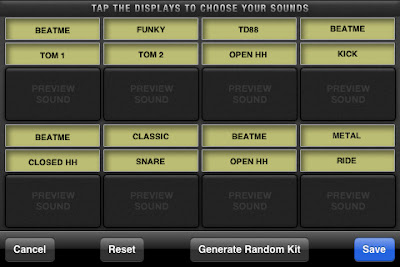






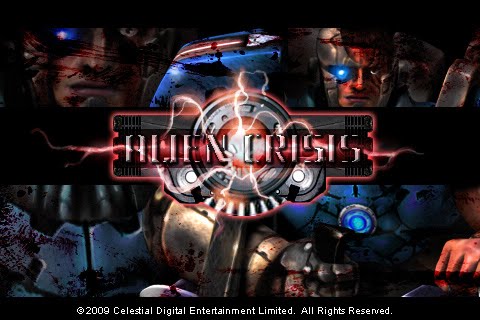






Subscribe via email