
Features:
1. Low latency and superior response
2. Custom Kit Maker (Compose your own kits)
3. Record and playback functions
4. Overdubbing mode
5. Save your own beats to the "Beat Library"
6. 28 DIFFERENT DRUMSETS! Including:
* DigiDrummer CLASSIC * TD88 * TIGHT * BEATME * MACHINE * FUNKY
* S880 * EIGHTY * METAL2 * CRAZY * FLIPPED OUT * BOUNCE * SPECIAL
* BOOM * BONGO KING * FATBEAT * JAZZ * BRUSHED JAZZ * DD-707
* OBER-THE-X * 1985 * MOUTH MUSIC * STEEL DRUMS * DD-808 * DD-909
* LINOLEUM * FREAK * PERCUSSION
7. BlueTooth Beat transfer
8. Play along to your iPod music
9. Choose between 3 different skins: DD Classic, Fatty Thumbs & Black
10. User interface designed for playing with your fingers and thumbs in mind.
11. High quality 16-bit stereo drum samples,8 drum pads
12. Slide across the pads! This brings fantastic new possibilities
and speed to your drum play!
13. "Slide'n Roll Mode" Play drumrolls with ease! Drag your fingers
across the pads and it will automatically do drumrolls for you.
User instructions:
1.To record: Press "Record button".
2.To stop recording: Press "Record button" again.
3.To save your recorded beat press
4."Settings button". In the "Beat Library"
5.view press "Save Recorded Beat".Name it and press OK.
6.To load a beat just choose one of your recorded beats and press "Load".
7.The Overdub mode enables you to record your beats on top of each other "in layers".
8.User instructions for playing along
to music:
* Start up your iPod and fire up a song
* Start DigiDrummer
* Play along!
* To change song in your iPod from DigiDrummer doubletap quick on your homebutton to bring up the iPods song selector.
Description
DigiDrummer for the Apple iPhone, allows users to create and save their very own drum beats using their fingers as the drumsticks. I'll let you know if it's really worth your time or if it's just a gimmick.

There are a couple of drum machines out there for the Apple iPhone,but so far the best one I've come across is DigiDrummer from Magnus Larsson. Think of this application as a drum set that you have at your fingertips, literally.Digidrummer has at least 23 drum sounds built in to it, and probably updates more than any application I have with new drum sounds. So let's get down to a little more in depth look at how DigiDrummer works.

When you open the application, you will see eight pads before you. Each one is named in conjunction with its respective drum. For example, you have a tom 1, tom 2, crash, ride, kick, snare and so on. All of the main components of a drumset are here. It is up to you to figure out exactly how you want to play the drums. The combination of fingers to use is completely up to you.
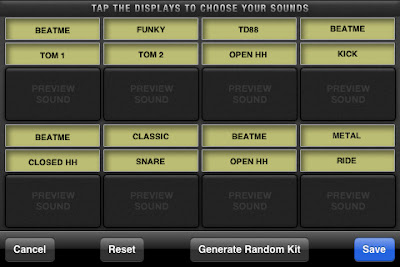
Digidrummer's controls are very responsive, and very rarely do you get a skipped sound. Now this will all be based on how well you develop a finger skill for playing the drums. It will take some getting used to, but once you are able to throw together a pattern, you can find the best finger combination that fits you.

A really cool feature that DigiDrummer incorporated into it, is the ability to record the beats you play and save them to your phone. As a bonus, once you have them saved, you can select the overdub button. What this allows you to do is actually record a beat over the one you have already saved. It provides you the ability to make more complex drum beats that would be probably be impossible to pull off on a single take. It is a very simple task to apply as well. Simply go into setting and adjust the overdubbing to the on position and you're set to go.
Click Here To Download
0 Responses to "DigiDrummer"
Post a Comment